In today’s digital age, where privacy concerns are paramount, web browsers have introduced features to address the need for discreet online activities. One such feature that has become increasingly popular is the “Incognito Mode” or “Private Browsing.” This article delves into what Incognito Mode is, how it works, and its implications for online privacy.
What is Incognito Mode?
Incognito Mode is a privacy feature available in most modern web browsers, including Google Chrome, Mozilla Firefox, Safari, and Microsoft Edge. It is designed to allow users to browse the internet without storing local data such as browsing history, search history, and cookies.
How Does Incognito Mode Work?
When you open a new Incognito window, the browser operates in a private session that isolates it from the regular browsing mode. In this mode:
- No Browsing History: Websites visited during the Incognito session will not be saved to the browser’s history.
- No Cookies: Temporary session data, like login information and site preferences, will not be stored after closing the Incognito window.
- No Search History: Searches made in the Incognito window will not be saved for autocomplete suggestions.
- Separate Sessions: If you have multiple Incognito windows open, they are independent of each other, preventing them from sharing cookies or session data.
- Private Extensions: While browser extensions are usually disabled in Incognito Mode, users can choose to enable certain extensions explicitly for private browsing.

Also Read: ISRO Brings Back Chandrayaan-3 Propulsion Module From Lunar Orbit To Earth Orbit
When to Use Incognito Mode:
- Private Searches: When you want to search for something privately without affecting your search history or personalized search results.
- Gift Shopping: Planning a surprise gift? Use Incognito Mode to ensure your browsing activity doesn’t spoil the surprise.
- Public Computers: If you are using a public computer, Incognito Mode can be handy to prevent your login credentials and browsing history from being saved.
- Multiple Logins: When you need to log in to multiple accounts on the same website without interference.
What Incognito Mode Doesn’t Do:
While Incognito Mode provides a layer of privacy, it is crucial to understand its limitations:
- Network Visibility: Your internet service provider (ISP) can still see your online activities, so it doesn’t make you completely anonymous.
- Websites’ Tracking: While your local data is not stored, websites can still track your activity through methods like fingerprinting or device recognition.
- Downloads: Files you download and bookmarks you create in Incognito Mode are still saved after closing the session.
Incognito Mode is a useful tool for specific scenarios where enhanced privacy is desired. However, users should be aware of its limitations and not solely rely on it for complete anonymity. Practicing safe online habits, utilizing virtual private networks (VPNs), and being mindful of the information shared online are essential components of maintaining digital privacy in an increasingly interconnected world.
Also Read: Unleashing Your Creativity: 10 Unique YouTube Channel Ideas for Aspiring Creators






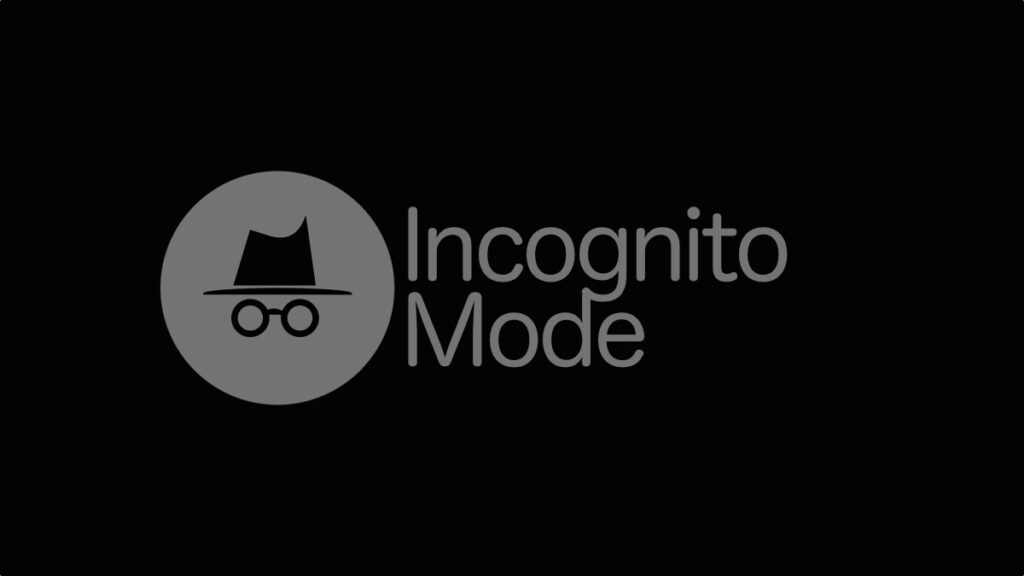



More Stories
डाई से नहीं बल्कि चायपत्ती से भी काले हो सकते हैं बाल, प्याज के छिलके के साथ ऐसे बनाएं हेयर कलर
Wife Behind Murder Of Indore Man In Meghalaya
At Least 5 Killed After Falling Off Moving Train Near Mumbra: Railways